Introducing the Billing customer portal
Every recurring revenue business works with customers who want to change a subscription, update a payment method, or view their billing history. But there's a dilemma most startups face: Divert engineering resources to build this functionality, or not build it at all and rely on support to manually manage updates. The first option slows down your business by taking focus off your core product, while the other provides a less- than-ideal customer experience and doesn't scale.
That's why we built the new Billing customer portal.
Stripe Billing is already the fastest way for businesses to set up subscriptions or invoices. The customer portal makes it even easier to create a great experience for your customers while minimizing engineering investment.
Give your customers more control
The customer portal is a secure, Stripe-hosted page that lets your customers manage their subscriptions and billing details. Your customers can:
- Upgrade, downgrade, or cancel a subscription
- Update their payment methods
- View their billing history
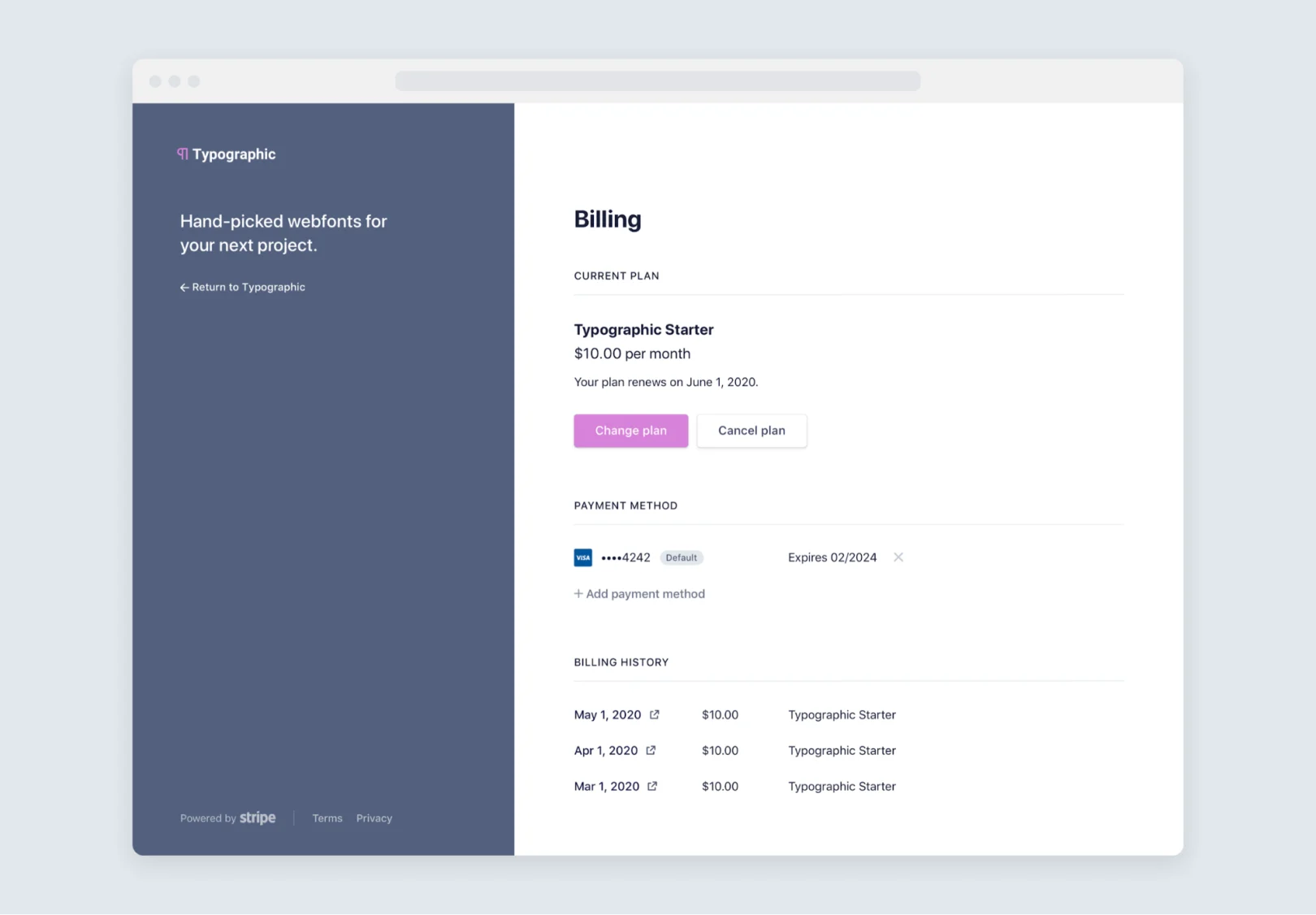
Get started fast
The customer portal is fast to configure, preview, test and deploy—most of our beta users went from start to finish in under an hour. Check out the integration guide for step-by-step instructions.
Tuple integrated the customer portal to allow their customers to easily update a credit card. Ben Orenstein, the CEO of Tuple, noted "it was a no-brainer for us to use Stripe's pre-built solution. This isn't our core competency, so it would have been distracting for us to scope and build this ourselves."
Customize to match your brand
Your customer portal should feel like a natural extension of your product experience. You can customize the appearance of your customer portal by editing the logo, headline, brand color, and accent color.
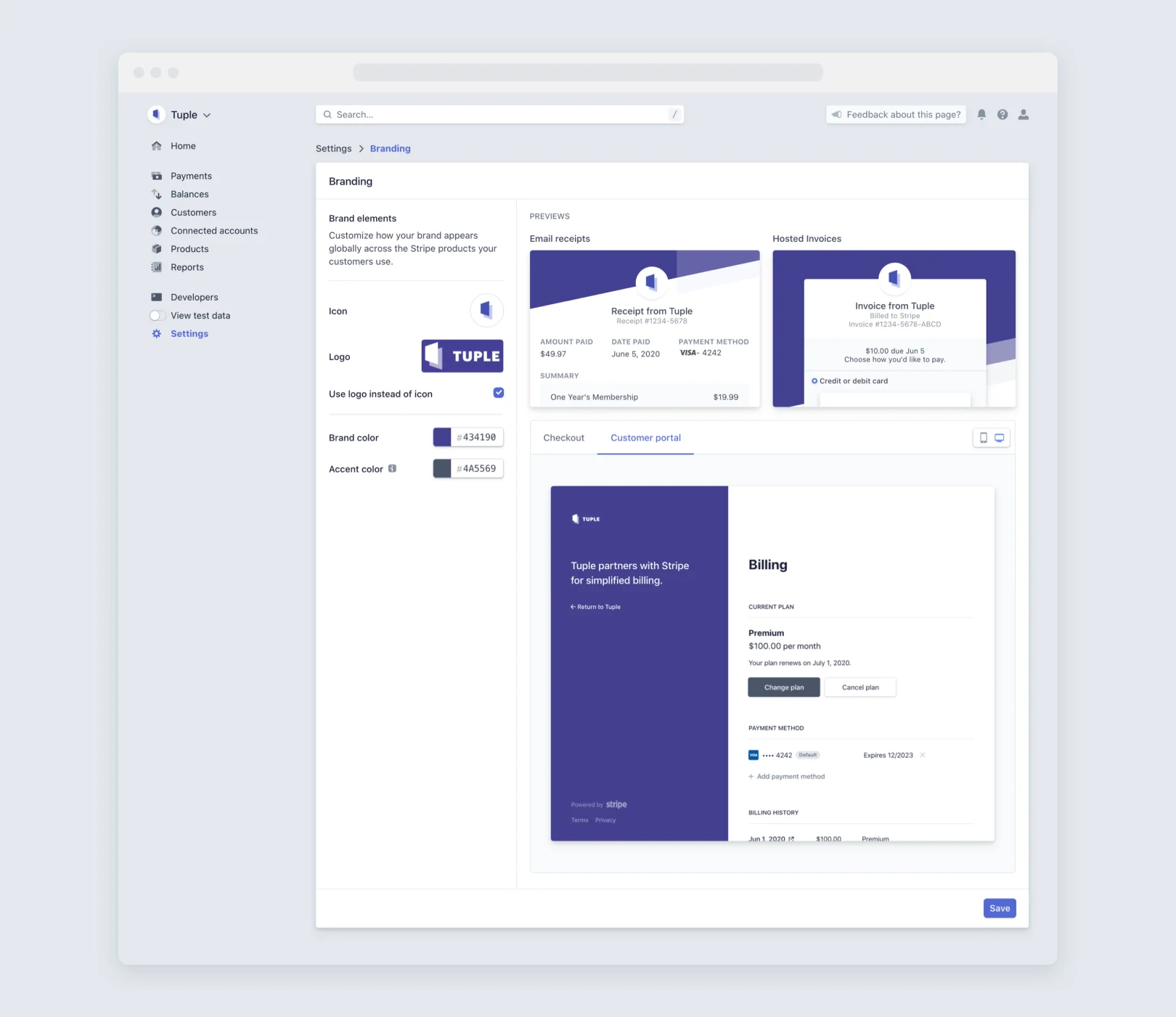
Get the little details right by adding links to your terms of service, privacy policy, and other helpful info for your customers.
We update and iterate so you don't have to
Integrating the customer portal unlocks a roadmap of new features with no additional engineering work. We already have several improvements in progress, such as support for updating billing & shipping addresses.
The customer portal was also built to help you stay ahead of ever-evolving global requirements. Recent examples of rule changes include Strong Customer Authentication in Europe and updated rules from Visa for free trial and promotion-driven subscriptions. The logic to handle these regulatory and network requirements is built into Billing and the customer portal by default. Rules will continue to change—we'll do the work to help keep your setup compliant.
To start using Stripe Billing, visit the docs. If you already use Billing, check out the customer portal integration guide to get set up.
As always, please let us know if you have any questions or feedback—we'd love to hear from you.
